First to all Go to Yahoo.com and select the
"New Here? Sign Up" link to get to the Yahoo account registration
page. secondly Fill out your personal information in the top section and then
choose a mail ID. Choose something unique and something that fits you. You may
have to come up with several choices to find an ID that is not in use already.
Next In the drop-down menu, you can also choose between yahoo.com, ymail.com
and rocketmail.com as your mail server. Then Click the "Check" button to see if
the ID you have chosen is available. Then Choose two security questions from the
drop-down menus and type the answer to each. Finally Fill in the visual confirmation code and click
the "Create My Account" button. If you have filled everything out
correctly, your account will be create
Senin, 22 Oktober 2012
Langganan:
Posting Komentar (Atom)

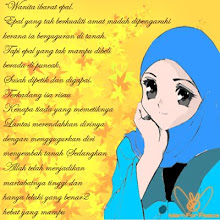
0 komentar:
Posting Komentar