Minggu, 18 November 2012
ANIMATION AIRCRAFT
Make backround screen, make the fram one box that meets the stage and give a color that matches the color to the sky. Right-click the frame 160dan select frame.kunci layer insert backround.
Create a new layer and name it laye "cloud", in frame 1 draw cumulus cloud layer and then convert to movie clip, name the "cloud". Put a cloud that is so outward stage left.
Click the movie clip cloud and open action panel (F9). Then write the following script
On ClipEvent (Load) {
_y = 100 + random (400)
Xawal = _x;
Speed = 10
}
onClipt Frame (enterFrame) {
_x + = speed;
If (-x> 800)
_x = xawal;
_y = 100 + random (400);
}
{
Copy clouds movie clip into several pieces with different sizes and layouts but remain outside the left side of the stage. Right-click the frame 160 and select insert a key frame after that layer.
Create a layer and name the layer plane. Right-click the layer plane frame 20 and the draw is made form aircraft group (Ctrl + G).
Put the plane in the frame 20 to the outside right of the stage, right kilik frame 50 and select insert keyframe. Slide the image plane is in the frame 50 to the middle of the stage and create a motion tween.
Right-click the layer plane frame 60 and select insert keyframe, do well in frames to 70. In fraem to 70 planes a little slide up and create motion tween.
Right-click the layer plane frame 80 and select insert keyframe, move the plane to slightly move kemidian create motion tween.
Create a new layer then the layer name formula, make sure the layer is at the bottom of the layer plane. At frame 50 write the formula and put it at the back of the plane. Insert a keyframe on frame to 80 layer formula. In frame 50, change the paper size to be small and put the formula in such a way so that the aircraft can cover the writing was.
Insert key frame in frame to the 120 and 160 plane layer and layer formula. Click on frame 160 plane layer and hold down the shift key and then click the layer formula frame 160, the second stage will terseleksi.Geser objectdalam second image / object is left out on stage. Then Create motion tween.
Translet:
ANIMATION AIRCRAFT
Make backround screen, make the fram one box that meets the stage and give a color that matches the color to the sky. Right-click the frame 160dan select frame.kunci layer insert backround.
Create a new layer and name it laye "cloud", in frame 1 draw cumulus cloud layer and then convert to movie clip, name the "cloud". Put a cloud that is so outward stage left.
Click the movie clip cloud and open the action panel (F9). Then write the following script
On ClipEvent (Load) {
_y = 100 + random (400)
Xawal = _x;
Speed = 10
}
onClipt Frame (enterFrame) {
_x + = speed;
If (-x> 800)
_x = xawal;
_y = 100 + random (400);
}
{
Copy clouds movie clip into several pieces with different sizes and layouts but REMAIN outside the left side of the stage. Right-click the frame 160 and select insert a key frame after that layer.
Create a layer and name the layer plane. Right-click the layer plane frame 20 and the draw is made form aircraft group (Ctrl + G).
Put the plane in the frame 20 to the outside right of the stage, right kilik frame 50 and select insert keyframe. Slide the image plane is in the frame 50 to the middle of the stage and create a motion tween.
Right-click the layer plane frame 60 and select insert keyframe, do well in frames to 70. In fraem to 70 planes a little slide up and create a motion tween.
Right-click the layer plane frame 80 and select insert keyframe, move the plane to slightly move kemidian create motion tween.
Create a new layer then the layer name formula, make sure the layer is at the bottom of the layer plane. At frame 50 write the formula and put it at the back of the plane. Insert a keyframe on frame to 80 layer formula. In frame 50, change the paper size to be small and put the formula in such a way so that the aircraft can cover the writing was.
Insert key frame in frame to the 120 and 160 plane layer and layer formula. Click on frame 160 plane layer and hold down the shift key and then click the layer formula frame 160, the second stage will terseleksi.Geser second objectdalam image / object is left out on stage. Then Create motion tween.
Langganan:
Posting Komentar (Atom)

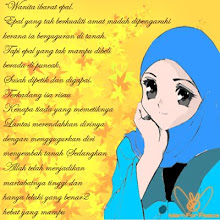
0 komentar:
Posting Komentar