These functions work space power points
I. Introduction Tab in Microsoft Power Point 2007.
1. Home tab
Key functions:
a. Clipboard, its function is available buttons are Copy, Paste, Format Painter.
b. Slides, functions of the buttons are are:
- New Slide is to add a new slide
- Layout is: to choose the type of layout you powerpoint slide layout.
- Reset to reset the changes to your powerpoint slides
- Delete is to remove the slide from your powerpoint
c. Font, function keys can are:
- To select the type and size of text
- Is to increase and decrease the text size bigger
- Ie to print bold, italics, underline, cross out text
- That is to add shadows, increase space between text, select the type of text characters
- To add color to the text
If you click the small arrow will exit tab as follows:
d. Paragraph, the function of the buttons are:
- Ie make the bullet and numbering
- The increase and decrease paragraph spacing
- That is to set the line spacing and below)
- To set the text alignment, left, center, right and the left / right
- That set the column type
- To set the text direction, vertical, horizontal, oblique GLL
- That set the text alignment in a table / box (top, middle)
- Ie to convert the types of text to graphics
If you click the small arrow will exit tab as follows:
e. Drawing, the function of the buttons are:
- To select the shapes on your slide.
- Ie to position shapes, stored above, below, rotation etc.
- The rapid selection of themes, shapes to color
- That gives color to the shapes
- The member shapes colors on the sidelines
- That gives shapes effect
If you click the small arrow will exit tab as follows:
f. Editing, the function of the buttons are:
- To mencaari text in slides
- That is to replace the search text

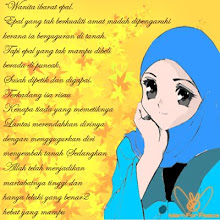
0 komentar:
Posting Komentar