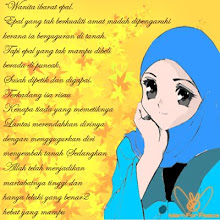1.
Flashing Laptop Adapter
Laptop
adapter is one of the important components of the laptop. Without this adapter,
the laptop can not be used, because there is no voltage source. This laptop
adapter is also experiencing a lot of problems, among which are berkedipnya
lamp adapter when used to charge the laptop batery.
If
you have your adapter light is blinking, chances are there is damage to your
adapter. And our advice, do not use the laptop adapter and laptop while before
you found out the exact damage.
2.
Dead or Power Failure
For
the case of death that you should check first is your laptop batery. The
possibility of your laptop batery run total. Try to do the charging and wait
about 1/2 hour. Another cause is the laptop adapter is not functioning. You can
check the indicator light illuminates when carger in laptop adapter laptop in
love. If the indicator light does not light, there is the possibility of a
faulty adapter or power connector board boardyang broken or damaged laptop.
Another possibility laptop totally dead board, causing the total dead laptop
altogether.
3.
LCD DISPLAY striped, LESS COLOR COLOR SHARP AND MISSING
Laptop
LCD is one of the components of the laptop is quite expensive in case of
replacement due to damage. Damaged laptop LCD is indeed caused by many factors,
can be due to congenital factors or human factors of the plant that is used in
the treatment and how to take care of laptop LCD itself.
The
problem often faced by laptop users include LCD with striped display, vibrating
display, the color is less sharp, and the missing color. These problems
experienced by many who still use the LCD inverter or neon as backlightnya. and
most of the damage to the LCD difficult to handle than the replacement.
4.
"Consider Replacing Your Battery" In Windows 7
March
17, 2011 by Joseph Adiwiyarso Under Tips & Tricks - 295 Comments
For
users of laptops with operating system Windows 7, sooner or later you will
surely get a notification "consider replacing your battery" is
accompanied by the appearance of a red cross on the battery icon in the system
tray. Notification that appears when Windows 7 "assume" it's time
your laptop's battery replaced.
Please
note that this notification appears when Windows 7 detects that your laptop
battery capacity is less than 40% capacity should be, and therefore it is
proper to be replaced. However, many reports from users of Windows 7 in
different parts of the world that states that Windows 7 sometimes wrong in the
detection capacity of the laptop battery. There was even a user who had to
replace the battery with a new laptop but still get this notification.
5.
Power lights flash but the LCD screen does not display the image.
Please
check to attach an external monitor to the VGA port on your laptop. Then turn
on your laptop, if the laptop is still dead, the possibility of damage is VGA,
the CPU, mainboard, the BIOS IC, or dirty or faulty RAM. Try to do check one by
one.
And
if an external monitor with the image of life and appear normal, the
possibility of damage in the LCD inverter, LCD flexible cable, or LCD monitor.
If the damage is on the LCD screen, then you have to replace the LCD screen
because the LCD screen can not be repaired.
6.
Laptop Cooling Problems
Common
problems often faced by users of laptop heat is a problem, however, heat is the
main enemy of the laptop, the laptop nearly 75% of the damage caused by
excessive heat. Especially in the laptop casing hardly any empty spaces are all
filled with components. The problem that often arises this section is clogged
sewer heat on the heatsink as it is covered by dust. This causes the heat that
would otherwise be issued re-entry into the laptop. As a result, the
temperature inside the laptop up from the seharusanya allowed. This can cause
over heating in the VGA chip, Processor, and other components of the laptop
mainboard.
7.
Ports and Connectors Power Problems
This
problem is also common. This is caused by the breakdown of the existing solder
on the connector or port. Solderan breakdown caused by heat and the age of the
laptop itself. The solution is to re-solder the parts cracked solder.
8.
Blue Screen Of Death - BSOD
(Blue
Screen of Death), or sometimes called "blue screen" - Blue Screen is
a popular term for Microsoft Windows screen displayed when experiencing a
system error (or so-called stop error by Microsoft). BSOD of Windows NT, 2000,
XP, or Vista is usually more serious than previous Windows. There are several
things that causes a BSOD it. Among these tools are not good drivers, memory
error, damaged registry or use incompatible DLL files. Various forms contained
BSOD on all Windows operating systems since Windows 3.1. BSOD is the
replacement for the black screen of death (black screen of death) that appears
on the OS / 2 and MS-DOS.Dalam earlier versions of Windows Vista also include red
screen of death or the red screen of death, which is used in the boot loader
error.
How
to Solve Blue Screen
Finding
fault or damage to the BSOD error is quite troublesome, although we have been
able to track approximately fault / damage-causing blue screen BSOD appears on
the monitor, over-and dominated the Hardware Damage Crash Driver old and new.
9.
AC Power Adapter
Power
light blinking erratically and charge the battery light flashes and dies when
jack adapter is plugged in the laptop.
damage:
the jack adapter or the adapter.
Possible
troubleshooting steps and repair solution is:
The
socket may be too loose so that the adapter plug is not squashed or damaged
outlet possible.
Laptop
adapter is damaged or does not issue current, check the current output on jack
adapter with a multimeter on volts dc scale position.
10.
Backlight lamp
Backlight
or backlight laptop stops working for no reason whatsoever.
The
screen was working fine some time ago but now it is very dark. Image is still
visible on the screen but it's barely visible. When the laptop reboots, the
screen remains very dark.
Possible
cause:
1.
Backlight inverter damaged
2.
Backlight lamp is broken.
Possible
troubleshooting steps and repair solution:
1.
Most likely this is related to damage to the backlight inverter. Inverter board
installed in the laptop display panel and in most models installed underneath
the LCD screen.
When
the faulty inverter board, laptop screen zoom is really dark and the image on
the screen is barely visible.
good
solution to fix the problem is to replace the backlight inverter board.
2.
If the new inverter does not fix the problem, it seems you have the wrong lamp
backlight in LCD screens, the solution is that you need to replace the LCD
screen.
Video
cable
The
images on the laptop screen freezes and slowly turns white
Spontaneous
images on the laptop screen will stop and then slowly turn white with some
faint gray patches.
If
you slide or bend forward towards the monitor position, sometimes the image
back to normal.
Laptop
works fine indigo using an external monitor.
Possible
cause:
1.
The poor relationship between video cable and LCD screen.
2.
Damage to the LCD screen.
troubleshooting
steps and repair solution:
First
of all, try to reconnect the video cable on the rear LCD screen. It is possible
that the video cable is not making good contact with the LCD screen.
If
reconnecting the cable does not help, most likely it is the damage to the LCD
screen.
there
may be a faulty component or solder the loose screen and controller board in
this LCD screen must be replaced with a new
TYPES
OF DAMAGES LAPTOP
Cooling
system
Laptop
off when used to play games.
possible
damage to the laptop is overheating or cooling the processor is not perfect.
When
you run the game, you are pushing the CPU to generate a lot of heat.
If
the laptop cooling module (fan and heat sink) clogged with dust, heat and then
the laptop will shutdown.
Make
sure the cooling module or heatsink clean of dust and dirt.
clean
the dust on the fan or heatsink using kuwas paint or engine compressor.
provide
new thermal paste on the processor if necessary.
Display
hinges
Monitor
laptop is very loose and wobbling.
Possible
cause:
1.
one was a loose hinge screws.
2.
one broken screen hinge.
Possible
troubleshooting steps and repair solution:
1.
monitor hinge retaining screws may be loose.
tighten
the screws on the hinges can help to make a screen shake.
to
tighten the hinge screws screens can be found in the following locations
-
At the bottom of the laptop.
screw
located just below the hinge.
Usually
there is only one screw on each hinge at the bottom. Try to tighten these
screws.
below
is a picture of where the monitor hinge screws are.
1.
Hard drive
After
upgrading the hard drive, the laptop is not detected by the BIOS.
Possible
cause:
1.
Hard drive is not connected properly.
2.
Hard drive is not in sync with the laptop
3.
There are bad sectors hard drive.
troubleshooting
steps and repair solution:
1.
Make sure the hard drive is properly connected to the motherboard.
Try
connecting the drive back.
Find
out if the hard drive appear in the BIOS after reconnecting.
2.
Enter the BIOS setup menu load default settings.
do
safe mode and restart the laptop, there is a chance your new hard drive will be
detected after it.
3.
If you install a larger hard drive, make sure it's supported or sinkon with
laptops.
Some
older laptops will not support large hard drive.
In
some cases, a larger hard drive will be supported after you upgrade a laptop
BIOS to the latest version.
Upgrade
the BIOS if necessary.
4.
Try to replace your old hard drive, if your old hard drive is detected but the
new one does not, it is likely that the new hard drive is damaged.
Keyboard
Laptop
keyboard detected in bios but not detected in windows.
You
can enter the BIOS setup menu and navigate through the menu using the keyboard.
but
once Windows is running, the keyboard stops responding.
Possible
cause: software
troubleshooting
steps and repair solution:
Most
likely this is a hardware or software issue.
If
the keyboard works in the BIOS, the keyboard function well
The
best and more efficient way to fix this problem is to reinstall the operating
system from scratch.
Back
up all your personal data and run the recovery disc or CD install.
it
helps you reinstall the operating system that will make your keyboard work
again.
Laptops
make-noise
There
was a strange sound in your laptop.
Possible
cause:
1.
DVD drive is broken.
2.
Faulty cooling fan heatsink
3.
Drive has failed.
troubleshooting
steps and repair solution:
There
are only three parts in a laptop that can make noise.
1.
If the noise starts when you are playing a CD or DVD, it is most likely related
to damage optical drive ..
Test
optical drive with CDs and DVDs etc. If the laptop still makes noises, replace
the dvd drive.
2.
Look at the home fans at the bottom.
If
the noise occurs when the processor cooling fan starts spinning, it means your
processor cooling fan is broken.
3.
The last part is the hard drive capable of creating noise.
If
the laptop freezes and grunting noise, you may have a faulty hard drive.
In
this case, back up any data because the hard disk can be damaged at any time.
remember, do not store important data on your hard drive that emit noise or
noisy.
Laptop
slow
Laptop
slow to boot and operate.
Laptop
takes a few minutes to boot to the desktop, when you buy a laptop very quickly
to boot to the desktop.
Possible
cause:
1.
operating system software problems.
2.
insufficient memory installed
3.
Drive has failed.
troubleshooting
steps and repair solution:
This
could be due to the operating system software.
There
is also the possibility that you have too many programs loading at startup at
the same time.
If
the laptop was fast before and now very slow, you can try re-installing the
operating system from scratch.
Back
up all personal files and run the recovery disc.
Reimage
the hard drive back to factory default settings, reimaging the laptop will most
likely make it faster.
Your
laptop may need more memory.
Look
at the system properties, and find out how much memory you have installed.
For
Windows XP I would recommend at least 1GB for Windows Vista and at least 3GB.
by
installing more memory will speed up your laptop.
If
you have enough memory installed and had to reinstall the system again but the
result is still slow then you have a damaged hard drive.
LCD
screen
when
you press the power button, the power LED lights on the laptop screen lights
but no picture and the laptop screen stays black and empty.
Video
on external monitor also does not work even though previous work well.
Possible
cause:
1.
Faulty memory.
2.
Video card is damaged.
3.
Motherboard damaged.
troubleshooting
steps and repair solution
1.
Try connecting the memory modules, maybe one of them does not make good contact
with the memory slots.
Try
to remove the memory modules one by one and then reinstall it.
probably
one of memory damage.
If
you have only one memory module, try moving to another slot. Maybe the slot was
broken.
Try
replacing the memory modules that are still good or new.
2.
If you have a video card specific or general, there may be a problem with the
video card.
First,
try to reconnect the video card on the motherboard. Perhaps the connection
between video card and motherboard bad.
If
the video card is installed again still does not help, try replacing it with a
new VGA card.
3.
In most newer laptops, video card integrated into the motherboard. If the video
card is damaged, you will need to replace the motherboard.
TYPE
- ANY KIND OF LAPTOP
Liquid
damage
Laptop
restart continues after ketumpahan drinks.
possible
damage: motherboard.
troubleshooting
steps and repair solution:
When
the laptop ketumpahan drinks or soda most likely damaged motherboard.
necessary
to disassemble the laptop to find the other parts that are damaged by water or
soda spills.
In
most cases, a faulty motherboard with liquids can not be repaired and must be
replaced with new ones.
My
advice if your laptop is exposed to liquid or beverage, quick-release adapter
or hurry up your laptop battery.
after
unloading the laptop to drain fluid that is on the motherboard.
Main
battery
Laptop
battery hot.
Possible
cause: damage to the battery.
troubleshooting
steps and repair solution:
If
the laptop battery is getting very hot while charging, most likely it is the
damage to the battery.
Remove
the battery and just use the laptop adapter until the battery is replaced. This
will prevent damage to the laptop.
Before
you replace the battery, enter the BIOS setup menu on your laptop and find out
what BIOS version you have installed.
visit
your laptop manufacturer's website and look for a BIOS update.
download
and install the latest version of the BIOS.
Sometimes
the factory issued battery repair the BIOS update.
Updating
the BIOS can fix the battery problem, if it does not help, replace the battery
with a new laptop.
Memory
blue
laptop monitor after a memory upgrade.
Possible
cause:
1.
Memory is not installed correctly.
2.
bad memory module.
3.
memory slots on the motherboard dirty.
troubleshooting
steps and repair solution:
I
assume that you are using the right type of memory size for your laptop.
1.
perhaps the memory module is not installed properly. Try out and reinsert the
memory.
2.
clean the memory slots with brush.
3.
If you install a new memory module instead of the old, and the screen remains
blue try to replace it with a long memory.
If
the laptop works fine with the old memory module, not with a new, perhaps a new
memory module is damaged.
You
can test your memory with Memtest86 utility (cai digoogle).
4.
move to another memory slot.
If
the laptop works fine when installed in the second slot, the first memory slot
means dirty or damaged.
In
this case you need to replace the motherboard or use a laptop with only one
memory module is inserted into the slot well.
Network
port
Laptop
hangs when internet network sockets installed.
Possible
cause:
1.
damage to the cable network.
2.
damage to software or software.
3.
damage to the motherboard.
Possible
troubleshooting steps and repair solution:
1.
Try another cable network, your network cable may be damaged and must be
replaced.
2.
Try reinstalling the network adapter driver, you can download the laptop
manufacturer's site.
3.
If reinstalling the network driver does not help, try reinstalling the
operating system from scratch.
Back
up your personal files and reinstall the operating system from the recovery
disk or CD installation.
Do
not forget to download and install the network adapter drivers after
re-installing the operating system.
4.
If you are still having the same problem even after reinstalling the operating
system, most likely this is the damage to the motherboard. In laptop network
port is soldered directly to the motherboard. If the network port is damaged
you have to replace the motherboard.
Or
you can try using a laptop with a PCMCIA network card. input PC card slot is
available to acquire new port networks.
Processor
laptop
on and the power LED is on but no picture on the screen.
try
with an external monitor is also not out of the picture, as well as removing
the battery and put it back, but the picture still is not out.
Possible
cause:
1.
Memory impairment.
2.
Damage to the motherboard.
3.
Damage processor.
troubleshooting
steps and repair solution:
1.
Try connecting the memory module.
Try
out the memory modules one by one and test the laptop with each memory module
separately.
This
way you can locate a faulty memory module.
Try
to install the memory modules into different slots on the motherboard. If the
laptop works well in a single slot module, but not in the other slot, the
second slot is broken.
If
you only have one memory module installed, try replacing it with a good memory
module.
2.
If you connect the back and replace the memory module does not help, most
likely there is a problem with the motherboard.
3.
It could be faulty processor, but the processor failure is extremely rare. This
processor will be the last thing to blame.
TYPE
- ANY KIND OF LAPTOP
Screen
inverter
When
the laptop is turned on screen flashes then dark.
If
you restart the laptop to repeat the damage as before.
possible
causes:
1.
lcd screen inverter damage.
2.
lcd screen backlight lamp is damaged.
troubleshooting
steps and repair solution:
When
the laptop LCD screen flashes and then turns black, the problem is most likely
related to the screen inverter or backlight lamp on the monitor screen.
You
can not tell which one is broken without a test with another laptop with an
inverter or backlight lamp is good.
Both
parts have damage symptoms are very similar.
If
you had to guess, first of all replace the inverter board.
If
it does not help to solve the problem, you must replace the LCD screen
Speaker
Laptop
speakers become hoarse or no sound at all.
Reinstalling
the operating system and the audio driver does not fix the problem
Possible
cause:
1.
Damage to the laptop speakers.
2.
Damage to the sound card or sound card ..
troubleshooting
steps and repair solution:
If
one laptop speaker hoarse voice, the first thing to do is test the laptop with
headphones.
If
both channels in normal and means that the headphones sound hoarse or creaking
sound coming from one speaker laptop.
If
you hear the sound of crunching / cracked from one channel headphones, most
likely there is a problem with the sound card.
In
most laptop sound card is integrated into the motherboard. If the sound card is
damaged, you will have to replace the entire motherboard.
Startup
problem
Laptop
takes a few minutes to boot desktop.
Possible
cause:
1.
Not enough memory installed.
2.
Many software applications loading at startup.
3.
Damage to Hard Drive
troubleshooting
steps and repair solution:
First
of all, the amount of memory installed on the laptop.
It
will take a long time to boot up the laptop if it does not have enough memory.
To run Windows XP and I recommend at least 512MB for Windows Vista or Windows 7
at least 1GB to operate smoothly.
has
more apps loading more time is required at start up.
If
you are not sure which application is causing the problem, you can back up all
personal files and reinstall Windows from scratch. Most likely the laptop will
run faster after a fresh install.
If
the laptop is still slow, the test is your hard drive, the hard drive is likely
damaged and should be replaced.
you
can use the hard drive diagnostic utility can be found on the Ultimate Boot CD
or UBCD (search digoogle).
If
the hard drive fails the test, replace it with a new one and reinstall the
operating system from the recovery disk or CD installation.
USB
port
All
the USB port of the laptop stops working at once and Laptop stopped recognizing
USB devices connected to the USB port.
Possible
cause:
1.
Software problems.
2.
Damage USB controller
troubleshooting
steps and repair solution:
1.
Uninstall all USB related entries in the device manager.
Restart
the laptop and let it re-detect the USB port and install the driver. Test the
USB port. If it does not help, move to the next step.
2.
Back up all your files and reinstall Windows from scratch. Maybe all the USB
ports stopped working due to some corrupted file system.
3.
If reinstalling Windows from scratch does not help, most likely this is related
to hardware malfunction.
Apparently,
the motherboard has a faulty USB controller. If that happens, the whole
motherboard must be replaced.
Alternatively,
you can use a USB external PCMCIA card. You plug this card into the PC slot and
get 2 or 4 USB ports instead.
Video
board
the
image on the screen gets messed up when the laptop is moved.
To
get the picture back to normal you have to restart the laptop.
The
image on the external monitor when the laptop is also chaotic move or be moved.
Possible
cause:
1.
The poor connection between video card and motherboard laptop.
2.
Bad video card.
3.
The poor relationship between memory and the laptop motherboard.
Possible
troubleshooting steps and repair solutions:
When
the image is broken on both internal and external monitor, the problem is most
likely related to the VGA / video card laptop.
1.
If the laptop has a different video card, it could be related to connection
problems.
Maybe
the video card is not making good contact with the slot on the motherboard,
video card slot clean lines.
2.
In the most recent laptop video card integrated into the motherboard. In this
case the video card and can not be replaced. If the video card fails, you will
have to replace the motherboard.
3.
but maybe the problem is related to a bad connection between the memory module
and motherboard.
Video
cable
The
images on the laptop screen freezes and slowly turns white
Spontaneous
images on the laptop screen will stop and then slowly turn white with some
faint gray patches.
If
you slide or bend forward towards the monitor position, sometimes the image
back to normal.
Laptop
works fine indigo using an external monitor.
Possible
cause:
1.
The poor relationship between video cable and LCD screen.
2.
Damage to the LCD screen.
troubleshooting
steps and repair solution:
First
of all, try to reconnect the video cable on the rear LCD screen. It is possible
that the video cable is not making good contact with the LCD screen.
If
reconnecting the cable does not help, most likely it is the damage to the LCD
screen.
there
may be a faulty component or solder the loose screen and controller board in
this LCD screen must be replaced with a new