Multimedia tools today are not only using the computer. Communication tools such as HP also has become an increasingly sophisticated multimedia device. By using the latest HP we can use teleconference facilities, watching TV, internet access and a range of wireless (wireless connection) others.
In addition to HP or cell phone, Digital Camera now also serves as a multimedia device that can provide voice, text, animation, although not able to access the internet.
Multimedia devices
Actually, any device that supports a multimedia computer? Now also has a lot of multimedia rental services. Here are the tools needed:
1. Software / multimedia applications.
This software is used to run multimedia functions on the computer. An example is a multimedia software for Windows media player that can be used to run a CD or DVD on your computer.
2. CD / DVD ROM
Used to play different types of CDs, VCDs and DVDs.
3. Sound Card
Sound card (sound card) is a device that is connected to the main board (motherboard) that serves as a tool to cultivate and mnegontrol sound, both the incoming sound (recording) and the sound that comes out through the speakers. This is possible because there is the sound card input (Line-in, Mic and MIDI) and output (line out / speaker out).
4. Graphics card (Graphic Card / Display Adapter)
The graphics card is a device that connects a computer directly on the main board which functions to process the image (picture) in order to have a good quality. Currently graphics card that is often used is the graphics card that uses technology AGP (Accelerated Graphics Port).
5. TV Tuner
TV Tuner is a device that allows the computer to catch the television broadcast and display it on the screen. Usually a TV Tuner card (cards) mounted on the expansion card. But there is also a TV Tuner External mounted outside the computer, it can even be directly connected to the monitor.
6. Speaker
Speaker (speaker) is to produce a sound output device. Examples headset.
MULTIMEDIA EQUIPMENT MAINTENANCE
• HOW TO MAINTAIN:
1. Do not use near water
2. Do not slam
3. Do not block the ventilation openings
4. Do not menyaemprot insecticides or other chemicals
5. Do not use gasoline for cleaning
6. should not be installed near the electromagnet.
7. should not be installed near the equipment that generate heat
8. Clean with a soft, dry cloth
9. After wearing a removable battery.
10. to a safe place.

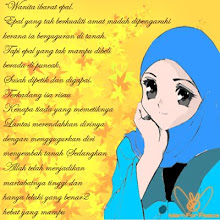
0 komentar:
Posting Komentar